In an AIR project I am currently working on I wanted to have native alert boxes in my app rather than building custom pop up boxes. There is no built in way to get native alerts in AIR and I remembered reading this interview over at leebrimelow.com a while back where a developer at Illume used StageWebView to trigger an alert from a HTML page. So I decided to make a class called NativeAlert that uses AIR’s HTMLLoader to trigger alerts.
The class supports all three JavaScript pop ups – Alert, Confirm and Prompt. Here is how to use each popup:
[cc lang=”actionscript”]
// Create the NativeAlert object
var nativeAlert:NativeAlert = new NativeAlert();
/* basic alert
*
* alert(message:String):void
*
*/
nativeAlert.alert(“Hello there!”);
/* confirm box
*
* confirm(message:String):Boolean
*
*/
if (nativeAlert.confirm(“Would you like to proceed?”))
{
//do domething
}
else
{
// the user cancelled
}
/* prompt box
*
* promt(message:String,defaultValue:String):String
*
*/
var userName:String = nativeAlert.promt(“please enter your name:”, “”);
[/cc]
And here is the class – copy the code into a new ActionScript file called NativeAlert.
[cc lang=”actionscript”]
package
{
import flash.html.HTMLLoader;
/**
* …
* @author Ben Foster
* -web: www.nemenvisual.com
* -blog: www.purplesquirrels.com.au
*/
public class NativeAlert
{
private var _alertDispatcher:HTMLLoader;
private var _html:String =”
“
public function NativeAlert()
{
_alertDispatcher = new HTMLLoader();
_alertDispatcher.loadString(_html);
}
// invokes an alert box
public function alert(message:String):void
{
_alertDispatcher.window.alert(message);
}
// invokes a confirm box
public function confirm(message:String):Boolean
{
return _alertDispatcher.window.confirm(message);
}
// invokes a prompt box
public function prompt(message:String,defaultVal:String=””):String
{
return _alertDispatcher.window.prompt(message, defaultVal);
}
}
}
[/cc]
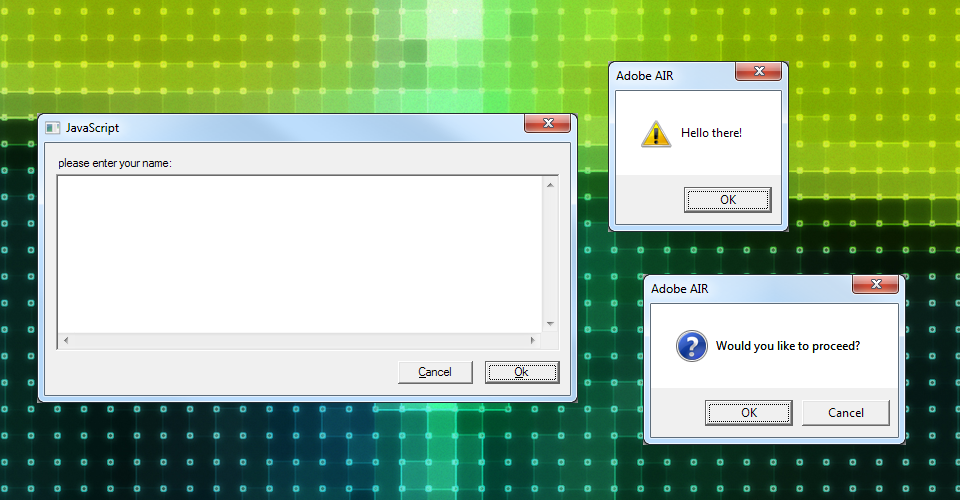
Leave a Reply
You must be logged in to post a comment.