In the never ending quest to get better blob tracking on my touch screen I decided to add more cameras. A few months ago I added a second camera but they didn’t quite cover the whole screen – there was about an inch gap in the centre of the screen. I didn’t want to use wider lenses because of the distortion so I decided to add two more camera to bring the total to 4, with each camera tracking a quarter of the screen.
I was trying to think of a good way to mount the cameras so that they were evenly spaced and I came up with the idea of using a piece of wood with a routed cavity to sit each camera in. The problem with this was that the wood would have to sit above the backlight of the LCD and so it would block some light. Then I remembered I had a spare piece of 10mm acrylic from my old 19″ FTIR touch screen. So instead of using wood I cut and routed the piece of acrylic so that the cameras had transparent mounting plates.
Here are some photos of my process…
Left: Acrylic measured so that the lense of each camera is perfectly spaced; Right: Testing routing the acrylic – I had to use the slowest speed and keep moving so the router bit didn’t gum up with melted plastic. Super messy!
Left: Routing the first cavity, very rough but it doesn’t matter; Right: All cavities routed and the mess from just one.
Left: Cleaned up; Right: New jigsaw, my old one was crap.
Left: Mess from cutting, this called for vacuuming the yard; Right: The two plates routed and cut.
Left: Cameras mounted with Blu-Tack; Right: All four cameras mounted and sitting in place – nice and evenly spaced!
That is all for now.
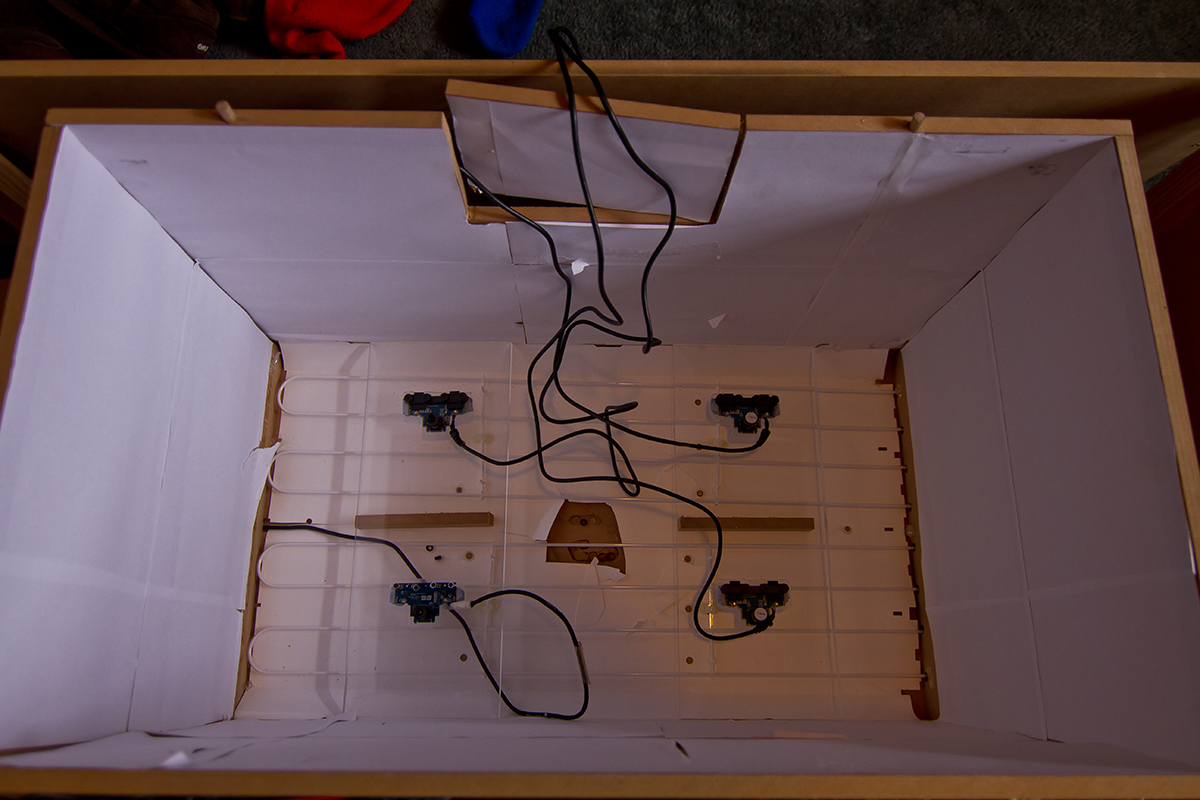


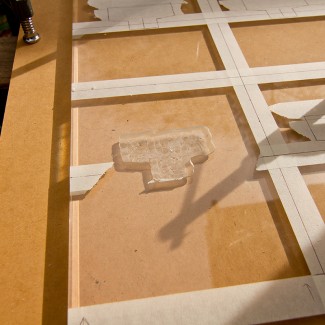






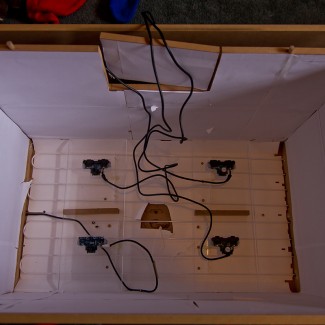
Leave a Reply
You must be logged in to post a comment.