Tag: HTML
-

Saving a Canvas element as an image
Here’s a little tip to allow your users download the contents of a canvas element as an image, without the need for a server. We can do this by using an Anchor tag with a download attribute. Start with creating <canvas> and <a> tags: The <a> tag’s download attribute can be set to a file…
-
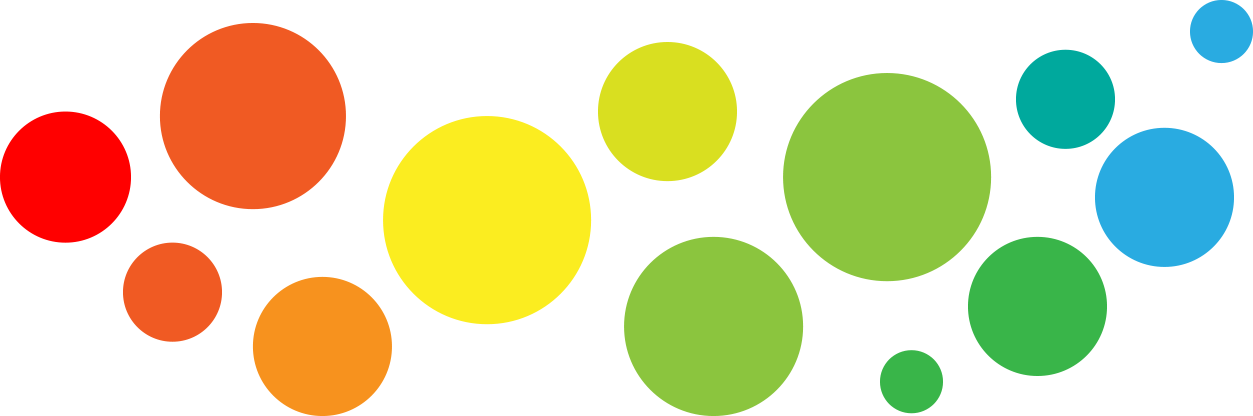
Recreating the Apple Watch UI using a hexagonal grid
Building on the hexagonal grid from earlier, I have added a little JavaScript and have created an effect similar to the Apple Watch home screen UI. Below is a video of it in action, I am using IE11 (metro version) on a Surface Pro 2 which I found to be the most performant for this…
-

Webcam to canvas or data URI with HTML5 and Javascript
This post has been sitting around unfinished since April so I thought I should finish it and get it out there. In this post I am going to show how you can capture an image from a webcam via JavaScript and convert it to a Data URI which can then be saved in a database…
-
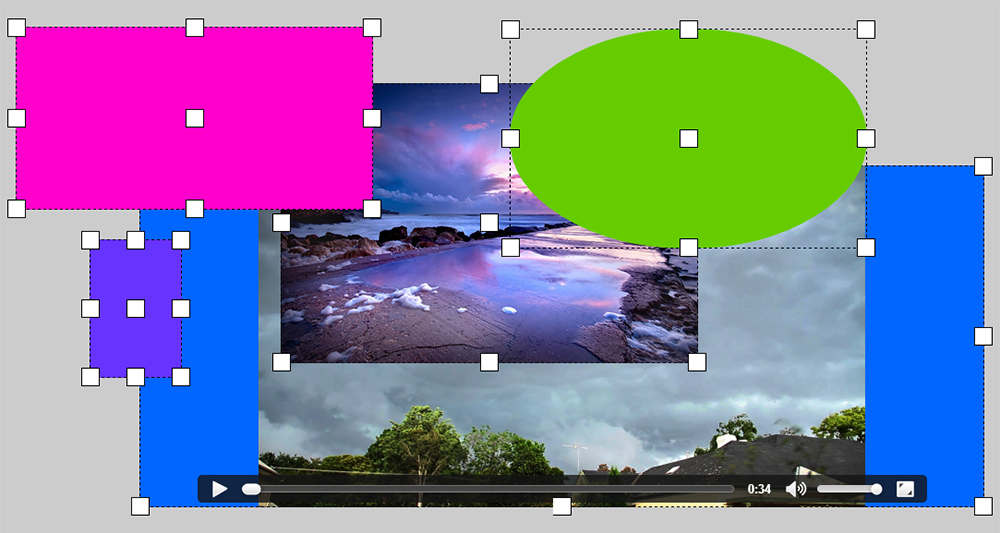
JS Transform Handles
The other day I was playing around with Mozilla’s Popcorn Maker and I had the idea of using HTML/JS/CSS to create transformable divs using transform handles and a bounding box. I did a quick search for any existing examples of HTML transform handles but i couldn’t find anything so I decided to give it a…
-
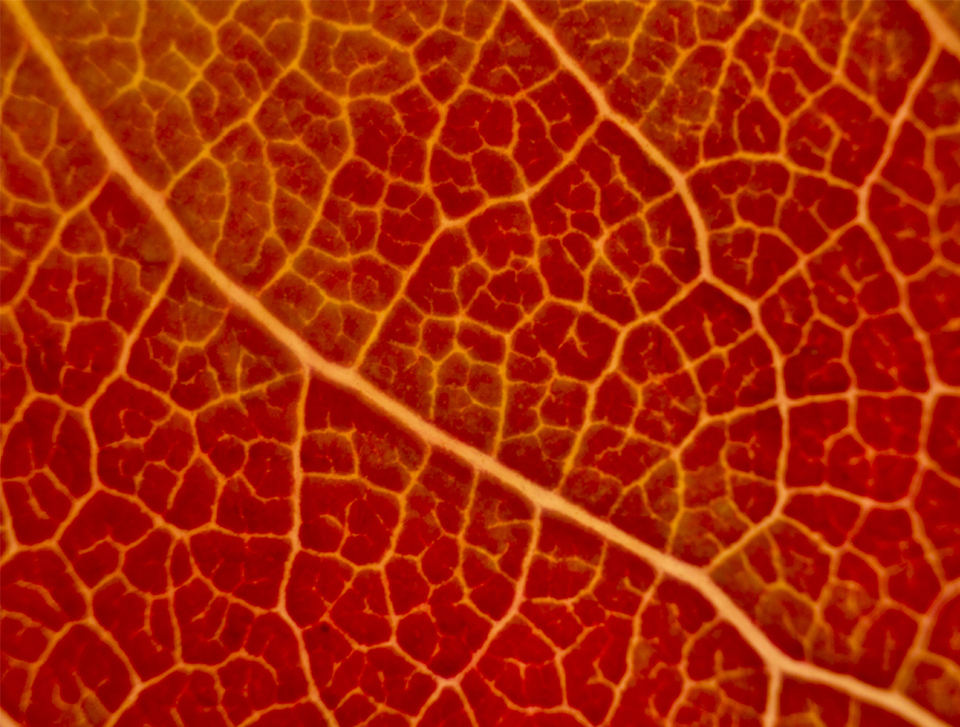
Adding console.log() to AIR’s HTMLLoader
Here is a little code snipped I thought I’d post for future reference and may help someone else out. I was using the HTMLLoader class in Adobe AIR to load content and I came across an error where my Javascript was calling console.log(). In the AIR HTMLLoader environment this function does not exist so I…
-
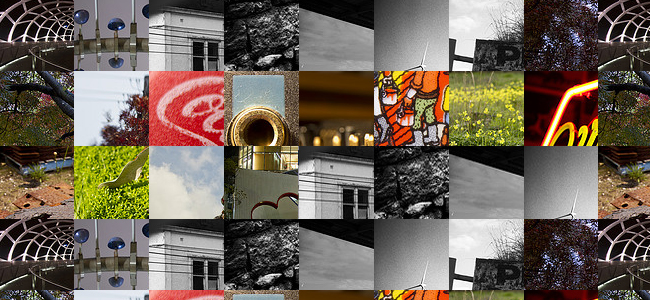
Creating a HTML version of this blog’s header
Update: this post was made when I was using a different blog design. Please view the original swf file here. Below is a little experiment I did which involved creating a version of this blog’s image flipping Flickr feed header (which I made in Flash) – in HTML/CSS/Javascript. Luckily jQuery includes a JSON parsing feature…
-
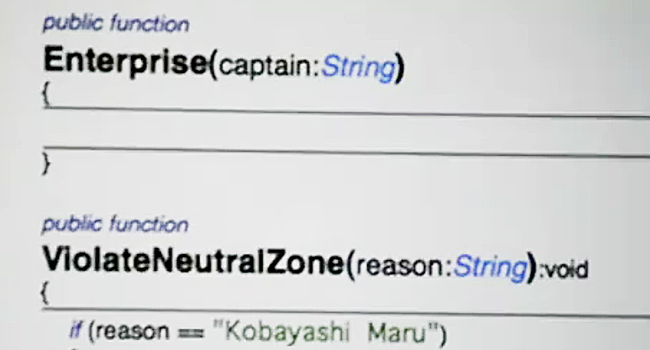
Videos from Adobe MAX Sneaks
Below is some videos taken at the Adobe MAX 2010 conferences during Sneaks sessions. Sneaks sessions are a chance for Adobe to demonstrate prototypes and new technologies that may or may not make it into future Adobe products. Some pretty interesting stuff! Typography of Code- a new way of displaying and reading code for designers…
-

Comparing custom font display with @font-face
This is a little experiment I conducted comparing the way different browsers render custom fonts through @font-face. What I found was that the two browsers that displayed them best were IE8 and Firefox 4 Beta. The worst browsers were Opera and Safari. Opera seemed to make the characters extra skinny, and Safari made the characters…

